Divi AI launched in v4.22 of Divi and there were two major complaints from users. First, it was automatically turned on for all sites with Divi installed. This release allows you to toggle it off in the Role Editor. The second complaint was that images created with Divi AI were saved in PNG format making for very large files. This release will convert and compress images automatically. Note that you don’t have a choice of format or compression level, they are automatically saved as JPG.
version 4.22.1 (updated 08-18-2023)
- Added Option To Disable Divi AI In The Role Editor.
- Automatically convert and compress images generated by Divi AI to prevent large PNG images.
- Fixed Generate 4 more AI images action that wasn’t working in some cases.
- Added AI button to toggle module.
- Fixed a PHP fatal error that occurred due to a compatibility issue with WPML’s Automatic Translation and the Woo Product Stock module.
- Added permission check on Divi AI script load.
- Added a new “Writable et-cache Directory” setting for the system diagnostic report in Support Center.
- core/components/SupportCenter.php
- core/functions.php
- includes/builder/feature/ai-button.php
- includes/builder/feature/woocommerce-modules.php
- includes/builder/frontend-builder/assets.php
- includes/builder/frontend-builder/bundle.js
- includes/builder/frontend-builder/theme-builder/admin.php
- includes/builder/functions.php
- includes/builder/module/Heading.php
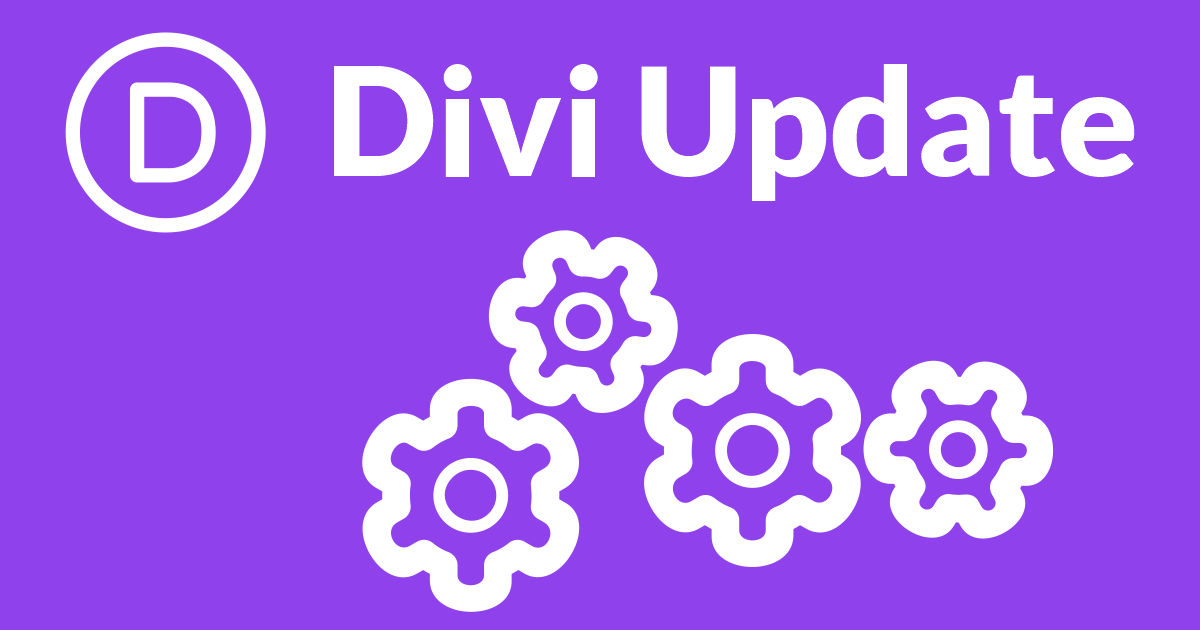
0 Comments